To use Cyberduck or any ftp client you first have to set up the cpanel for your hosting account. Go to https://gateway.godaddy.com/ and login with the credentials that they sent to you when you first set up your godaddy account. If things go as they should, you should see the screen capture below.
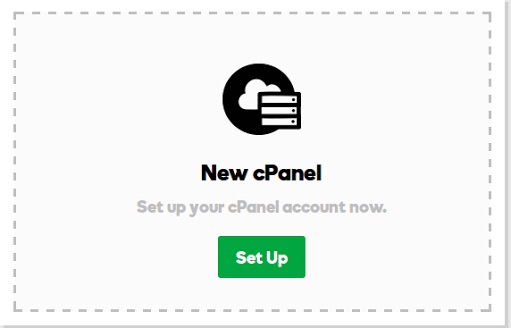
Click the setup button. Then jump through the hoops of setting up a user name and password. If you are prompted to setup a WordPress account, don’t do it!
Once the cpanel is set up, find your way into it (should be obvious how to do this), and click FTP accounts . Don’t set up a new FTP account but scroll further down further until you see the Special FTP accounts. You will only have one of those. Click the Configure FTP Client button and take a look at the manual settings. Those are the credentials that you will use to login with Cyberduck.