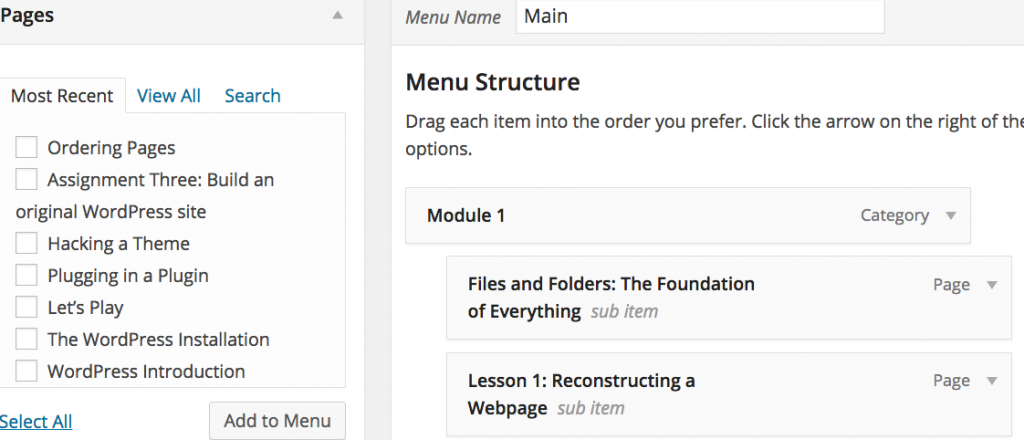Once you have created lots of pages, there are two ways to control the order in which they appear in your menu. The first, OLD, method is worth knowing about even though you probably will prefer the newer method.
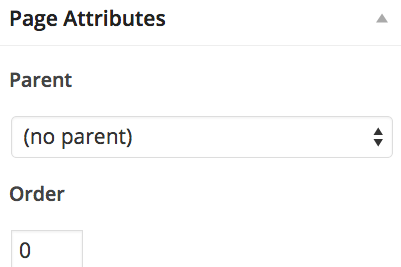 Old Method. Whenever you create or edit a page, one of the tools at your disposal is Page Attributes, shown at right. One of the options is to change the numeric order of a page. Pages with a low number appear in the menu ahead of pages with a higher number.
Old Method. Whenever you create or edit a page, one of the tools at your disposal is Page Attributes, shown at right. One of the options is to change the numeric order of a page. Pages with a low number appear in the menu ahead of pages with a higher number.
If your theme supports drop down menus, you can set a “Parent” page as well, which will hide the page until someone mouses over or clicks on the parent page.
 New Method. The second method is to select Appearance – Menus, as shown at right. This selection will take you to a page where you can create a new menu. Here you name your menu and add pages to it as shown below. In this case the way to create ‘parent and child’ pages is simply to drag the pages over that you want to appear in the submenu when someone mouses over a link, as demonstrated below by Module 1 and the two pages below Module 1.
New Method. The second method is to select Appearance – Menus, as shown at right. This selection will take you to a page where you can create a new menu. Here you name your menu and add pages to it as shown below. In this case the way to create ‘parent and child’ pages is simply to drag the pages over that you want to appear in the submenu when someone mouses over a link, as demonstrated below by Module 1 and the two pages below Module 1.